Roomvo PRO CRM
The one tool you need to streamline samples and supercharge your showroom sales
Never lose a sample. Never lose a sale.
With Roomvo PRO CRM, you can manage everything in the showroom from samples to sales - all in one place from a mobile app or computer. Everything you need to sell, right in your pocket.
Improve customer engagement
Capture and close more leads
Streamline sample management
Optimize showroom performance
Best of all, Roomvo PRO CRM is FREE for you as a Roomvo customer.
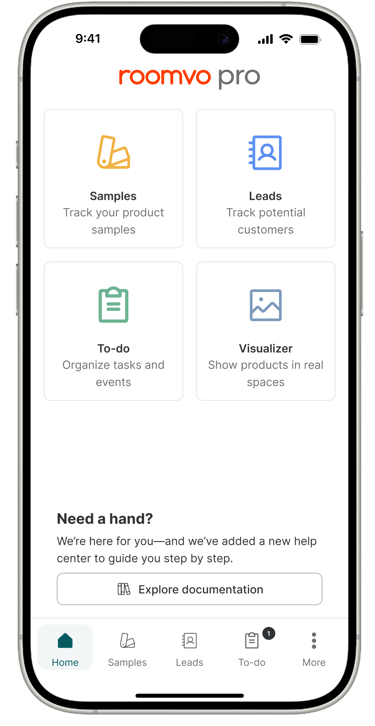
Lead management
Capture lead information, automate sample check-out reminders, and send messages with a visualizer link to close more leads.
Sample tracking
Track sample check-outs and returns with ease and set automated reminder messages, ensuring your top brands are always in stock.
Product information and visualization
Help customers make faster decisions by quickly showing product details and visualizing products in their space.
Optimization and sales tools
Roomvo PRO CRM centralizes your lead, sample, sales, and customer information so you can move your deals forward from anywhere.
Say goodbye to multiple tools and lost leads
No more juggling multiple tools, scattered lead information, and time-consuming manual tasks.
Roomvo PRO CRM is the ultimate tool to save time, stay organized, and drive more sales.
Engage customers
Help customers make faster and more confident decisions by accessing product details & visualizing products in their space.
Track samples
Easily check-out and return samples, set automated follow-up messages, and view which samples haven't been returned.

Manage leads
Capture accurate customer and lead information right away so you can follow-up and keep the conversation going.
Close more sales
Close more sample check-out leads by sending automated messages, including, including links to visualize products in their space.
How to use it
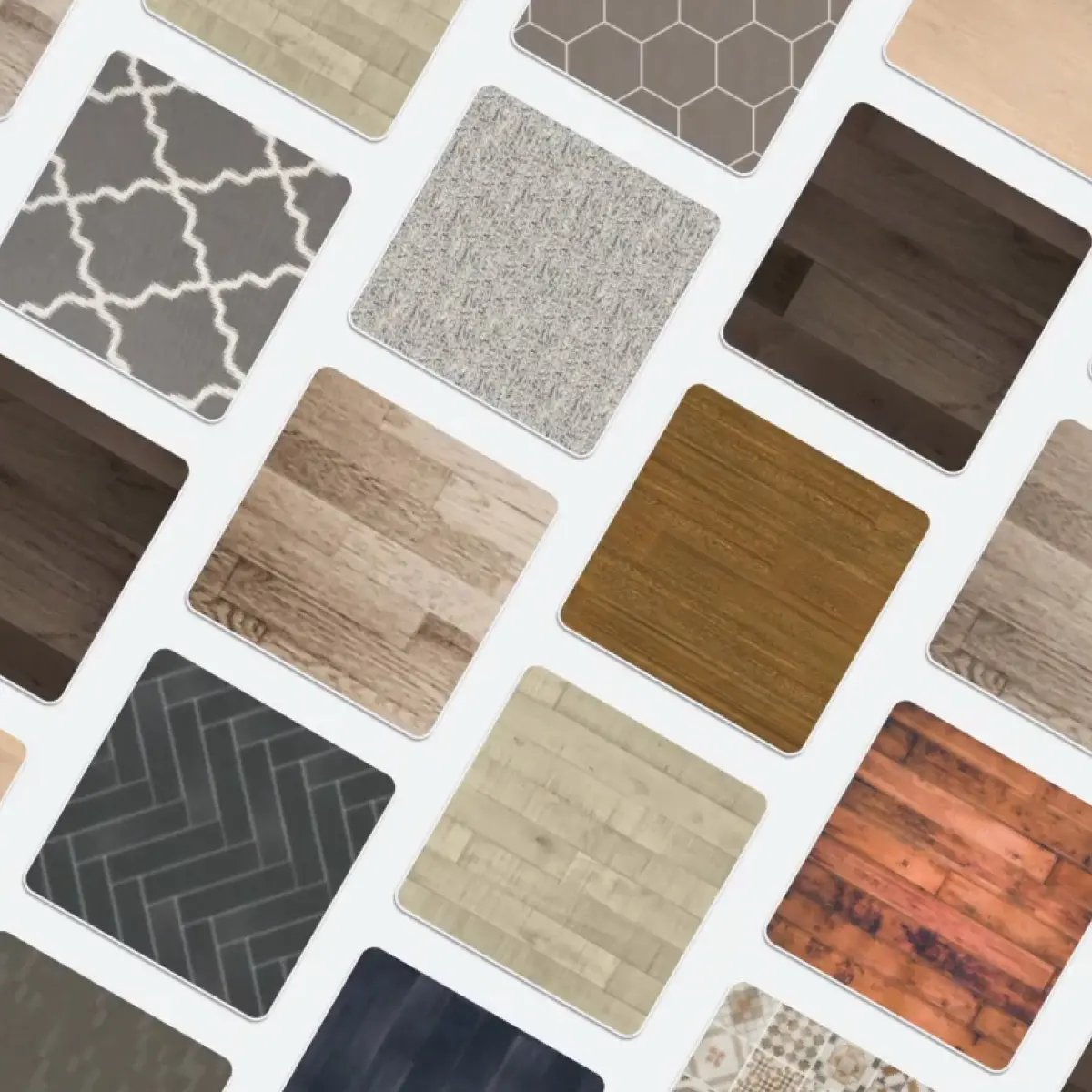
Browse Catalog
On the left hand-side of the unit you will see the Browse Catalog section. From there users (either yourself or shoppers) can enter the store's full online catalog.
Users can search to find a specific product or browse using the built-in filtering options. After shoppers have found a product match, they can upload a photo of their room or use a pre-set room scene to visualize their chosen product.
Want to see this in action check-out our How to videos.

Scan Samples
On the right hand-side of the screen you will see the Scan Samples section. Here users (either yourself or shoppers) can scan QR codes that are placed on samples in the store allowing customers to create their own list of curated favorites.
When a user enters this section of the Kiosk, a QR code will immediately appear on the screen. Scanning it with a mobile device enables the device to be used as a scanner throughout the showroom. Grant permission for the device's camera when prompted, or the scanning won't work.
After scanning each QR code, the product is added to the kiosk's favorites list. When all samples are scanned, shoppers can upload a photo of their space or choose one from pre-set rooms.
Want to see this in action check-out our How to videos.
FAQ
How do I get started with the Kiosk?
- Turn the Roomvo Kiosk on and launch the Roomvo Kiosk app from the menu.
- Enter your Roomvo ID (this could be pre-filled if used before).
- The Roomvo Kiosk is now ready to use.
What do I do if I do not have my Roomvo ID?
Email your Roomvo Rep or support+pro@roomvo.com for assistance.
How can I add more products to my Roomvo Kiosk?
Roomvo works with more than 150 of the world’s leading home decor brands. To add brands to your Roomvo Kiosk from our directory, you can do so here. If you don't see a brand that you work with, you can request new suppliers to be added by emailing your Roomvo Rep or support+pro@roomvo.com.
Is Roomvo Kiosk secure?
Yes, the Roomvo Kiosk app doesn’t store data on the device itself, so all customer data will be wiped as soon as “End Session” has been selected.