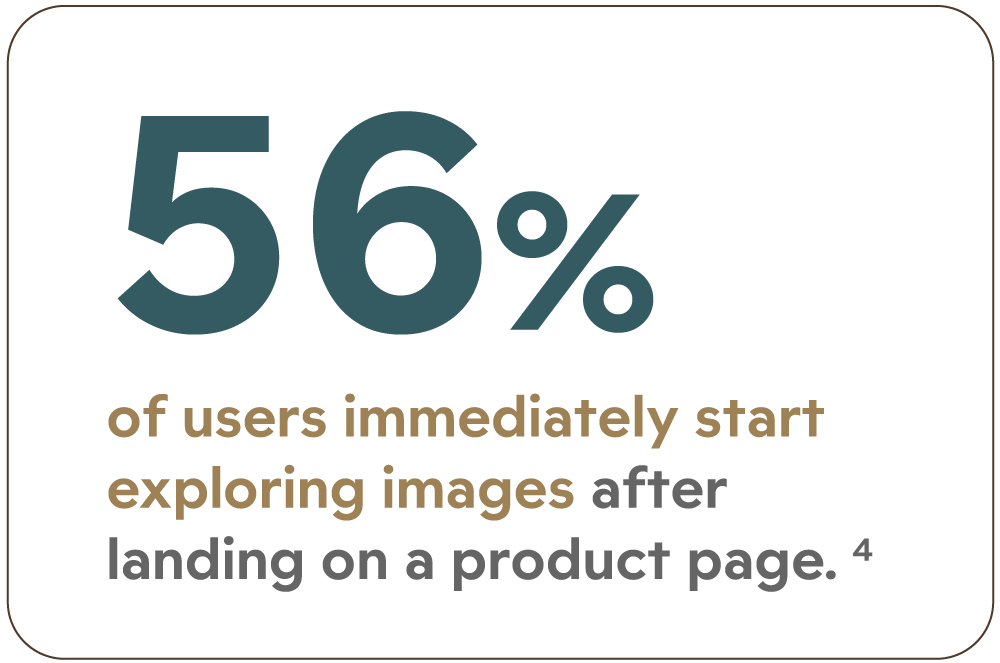Infographic
How to create a product page that sells
with five great examples
A product page, also known as a product detail page (PDP), is the page on your website that highlights everything your customers need to know about a specific product. And it's usually where your customers make their purchase decisions.
You can have the best product in the world, but if it’s not perceived that way on your product page, it probably won’t sell. Chances are you’ve invested a lot of time and money to even get your customer to this point. Don’t let them slip away. Follow these five tips to create a product page that sells.


Write a good product title and description
Make sure your product title and description capture your customer’s attention, considering it’s likely the first thing they’ll be seeing. Try to make them as concise yet descriptive as possible and include relevant keywords to help shoppers find your page on search engines.
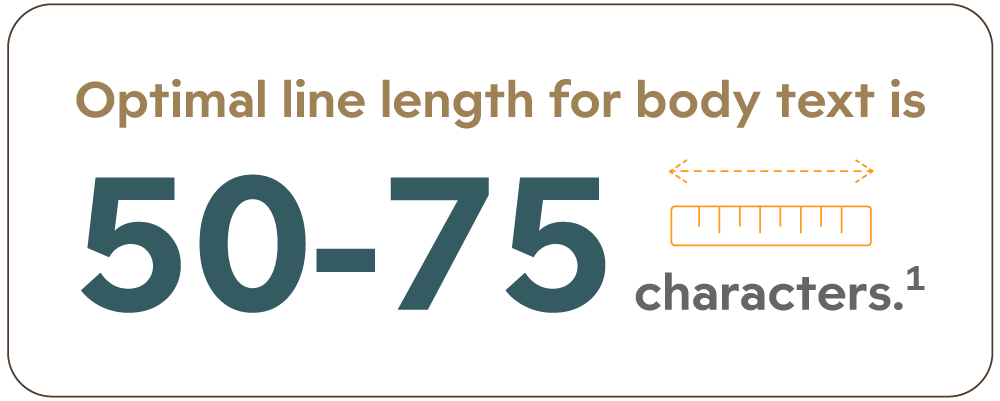

MSI indicates the product’s colour and size in both the title and description, includes relevant keywords, and highlights benefits and potential end-uses.
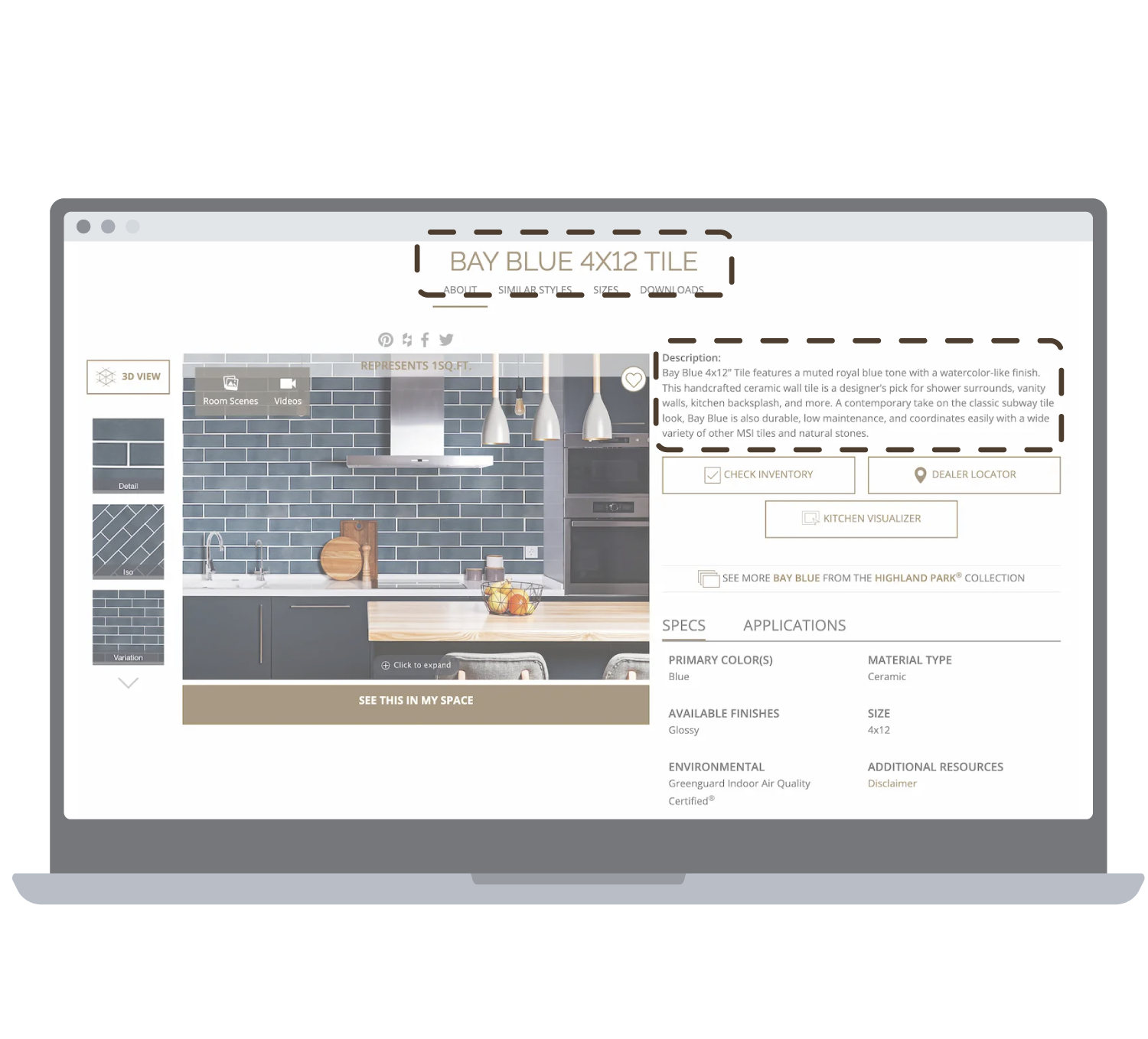
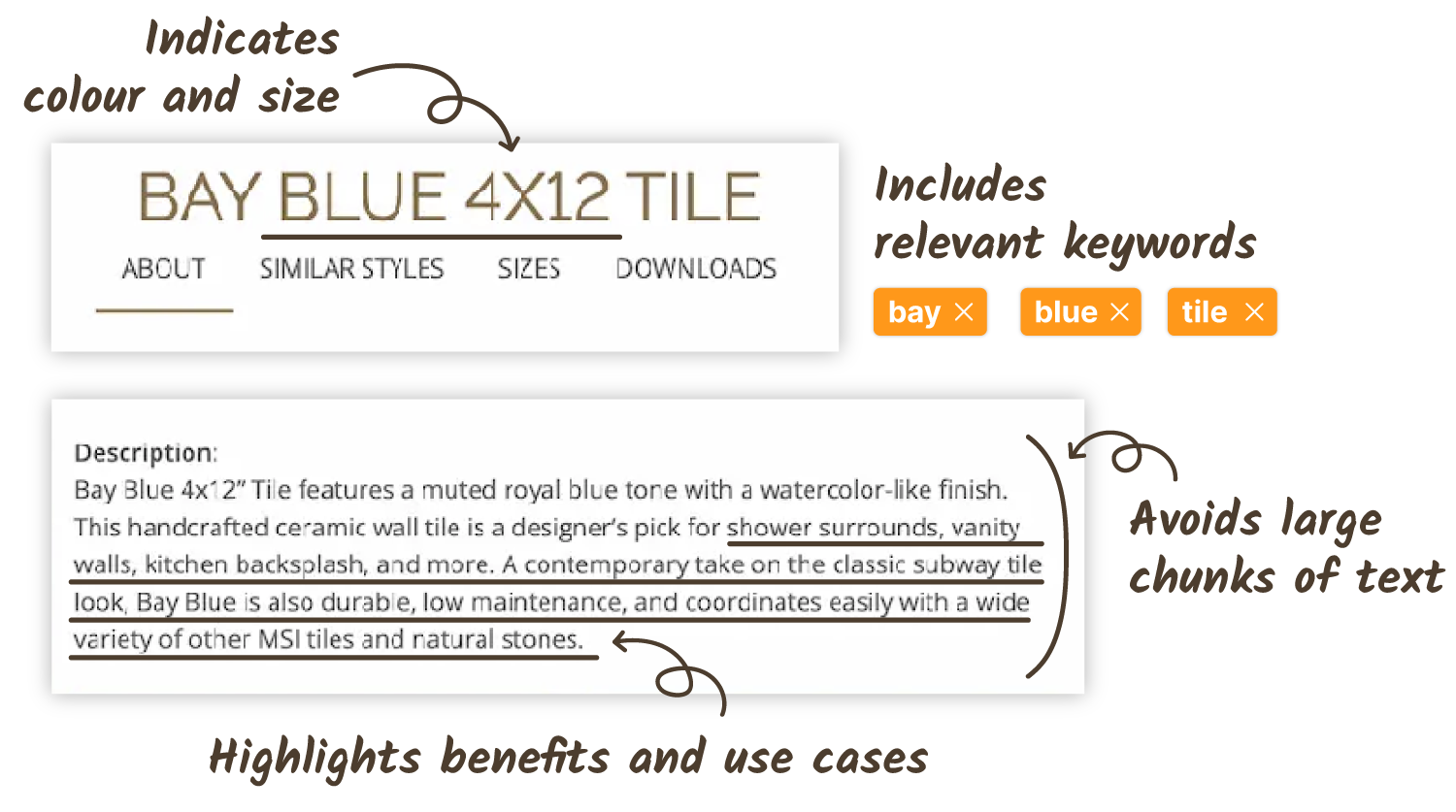

Include customer reviews as social proof
Shoppers trust other shoppers. Let them be your salespeople by enabling and encouraging reviews on your product pages.


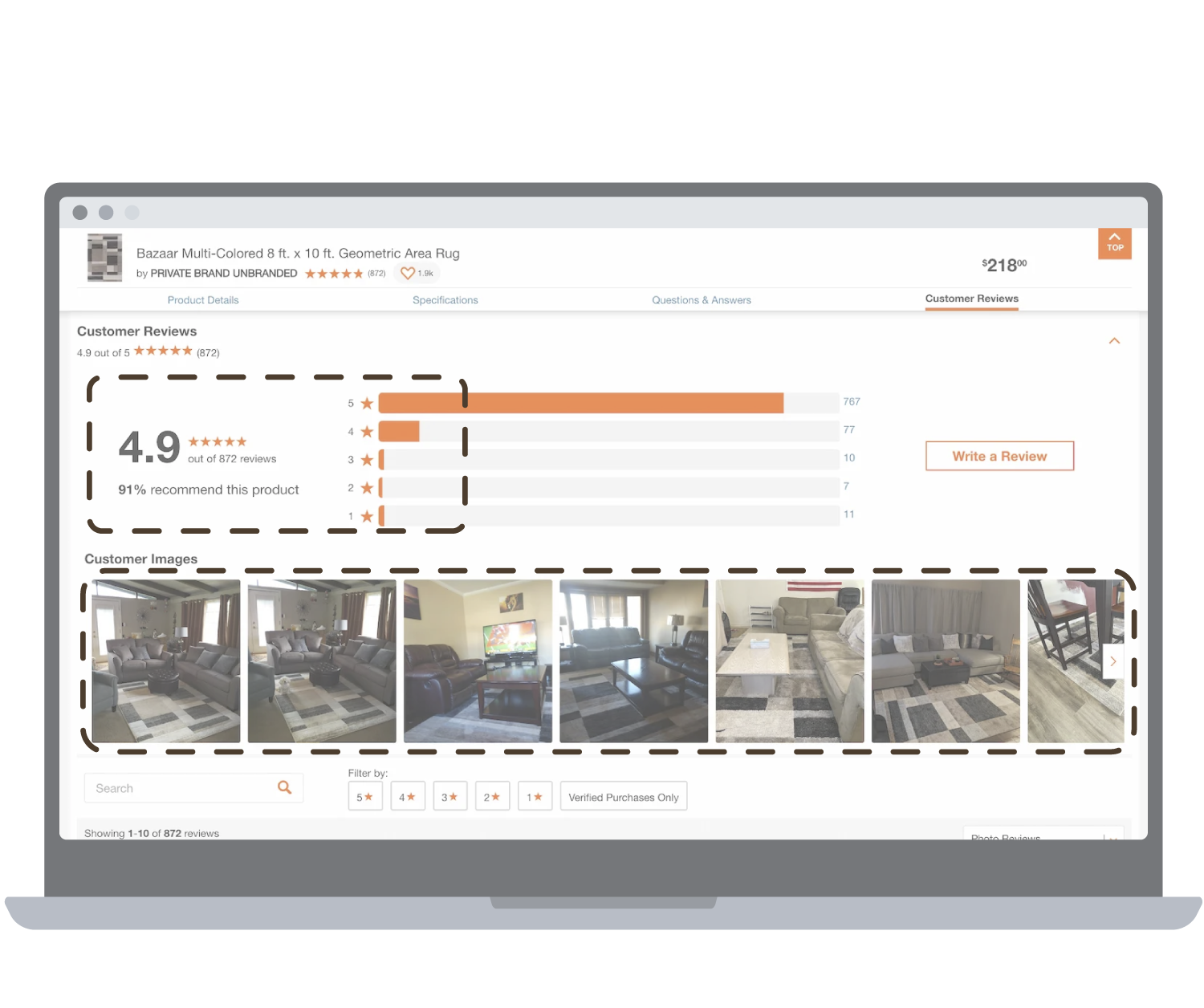
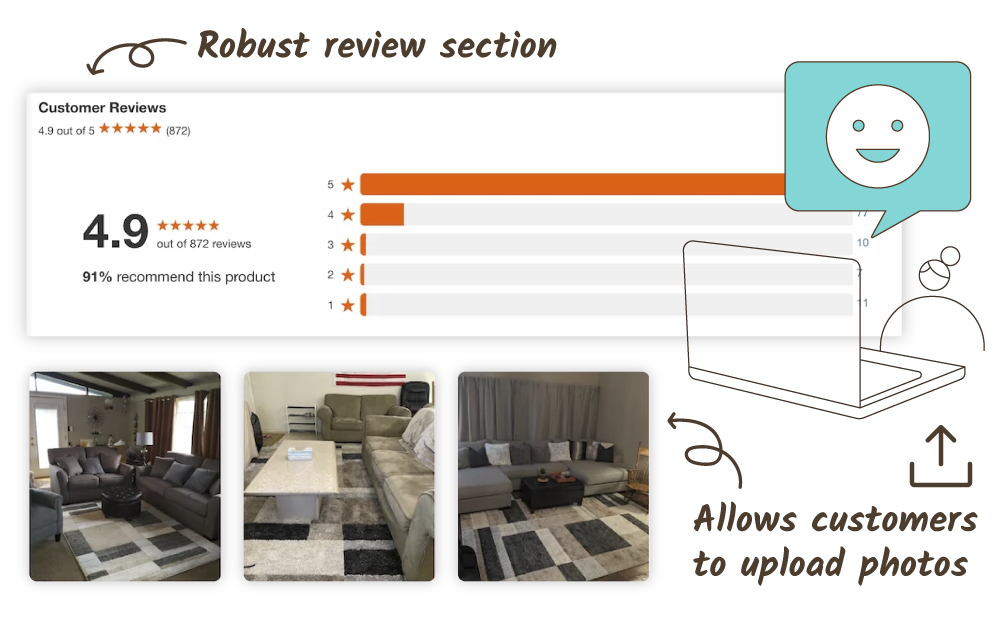



Bring your products to life with room visualization
Showing customers your product is great. Showing it to them in their own space? Even better. By partnering with Roomvo, home improvement manufacturers and retailers get access to a best-in-class room visualizer that enables customers to preview what your products are going to look like in their homes.
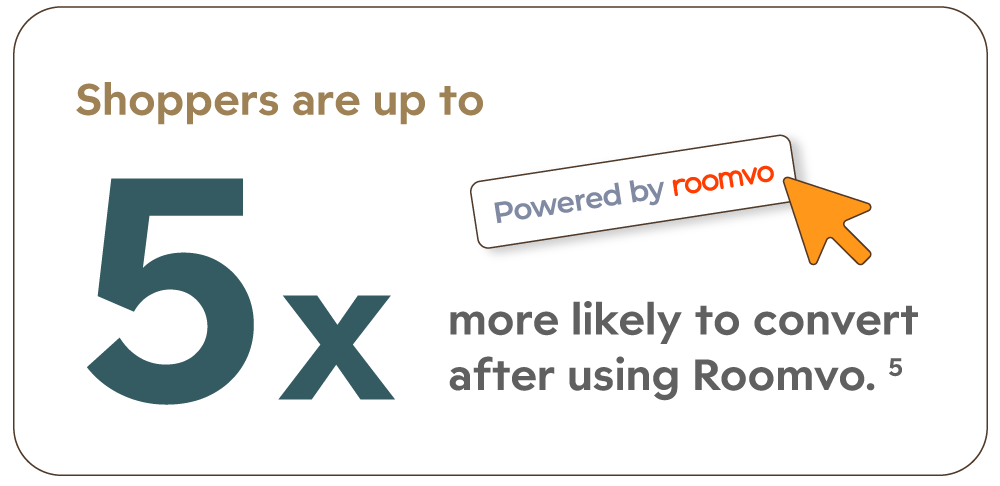
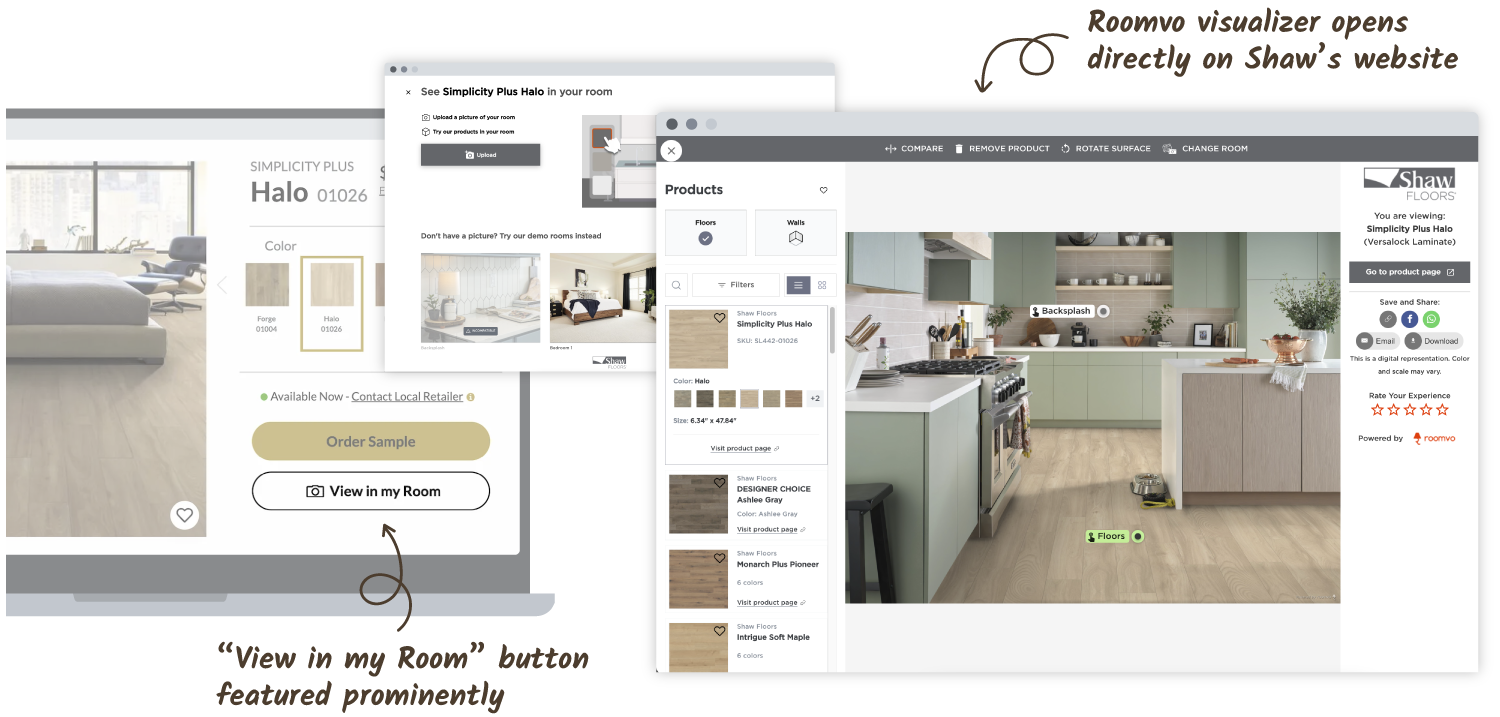


Have a clear call-to-action (CTA)
At the end of the day, the goal is conversions. So your CTA needs to stand out. There are several ways to accomplish this, but some of the basics include placing it in a highly visible location that’s “above the fold” so users don’t have to scroll and making sure it looks like a clickable button.
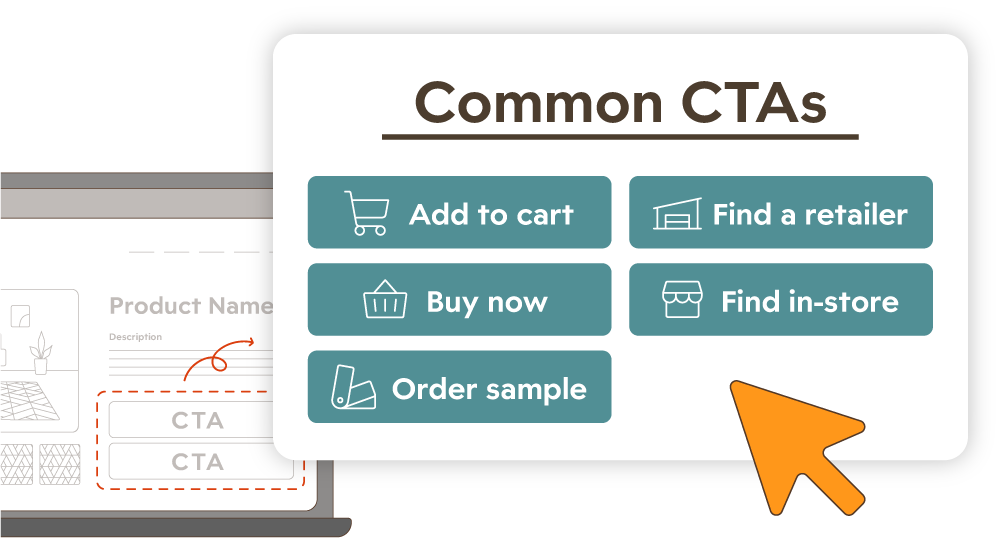


Colour Spark places the product’s customer review score next to the CTA on their product pages, reinforcing trust in the product through social proof.
Create a product page that sells with Roomvo
Contact Roomvo today to learn more about how room visualization can maximize conversions on your PDPs.
[1] Baymard Institute [2] Power Reviews [3] Salsify [4] Baymard Institute [5] Roomvo