AI Chatbot
Meet Brady, your new virtual sales rep
A smarter way to engage your website visitors, 24/7
Drive customer engagement and generate leads with Brady, Roomvo’s AI chatbot built for
home decor. With Brady, your great customer service never stops. He
is available on your website to answer customer questions and send you leads—all day, every day.
Built for home decor
Trained with deep industry knowledge, Brady answers your customers’ toughest flooring questions—from “What’s better for my kitchen, laminate or vinyl?” to “How do I care for my hardwood floors?”
Knows your business
Brady gets to know your business inside and out—he remembers your store hours, location, special promotions, and brands, giving personalized recommendations that convert shoppers into leads.
Always available
Whether it’s 2 PM or 2 AM, Brady is ready to help your customers—so your website is always a reliable source of information, even when your store is closed.

Turns questions into leads
More than just chatting, Brady guides shoppers to book appointments, request quotes, or visit your store, delivering real leads right to your inbox.
How Brady works
Your amazing customer support doesn't have to stop when your store closes.
Smart, reliable and always available - Brady makes it easy to assist, engage, and convert your website visitors all day, every day.

1. Shoppers ask Brady questions about flooring and your store

2. Brady provides expert guidance based on your store and products

3. Brady connects shoppers to your contact page or booking form

4. You arrive in the morning with leads in your inbox
How to use it
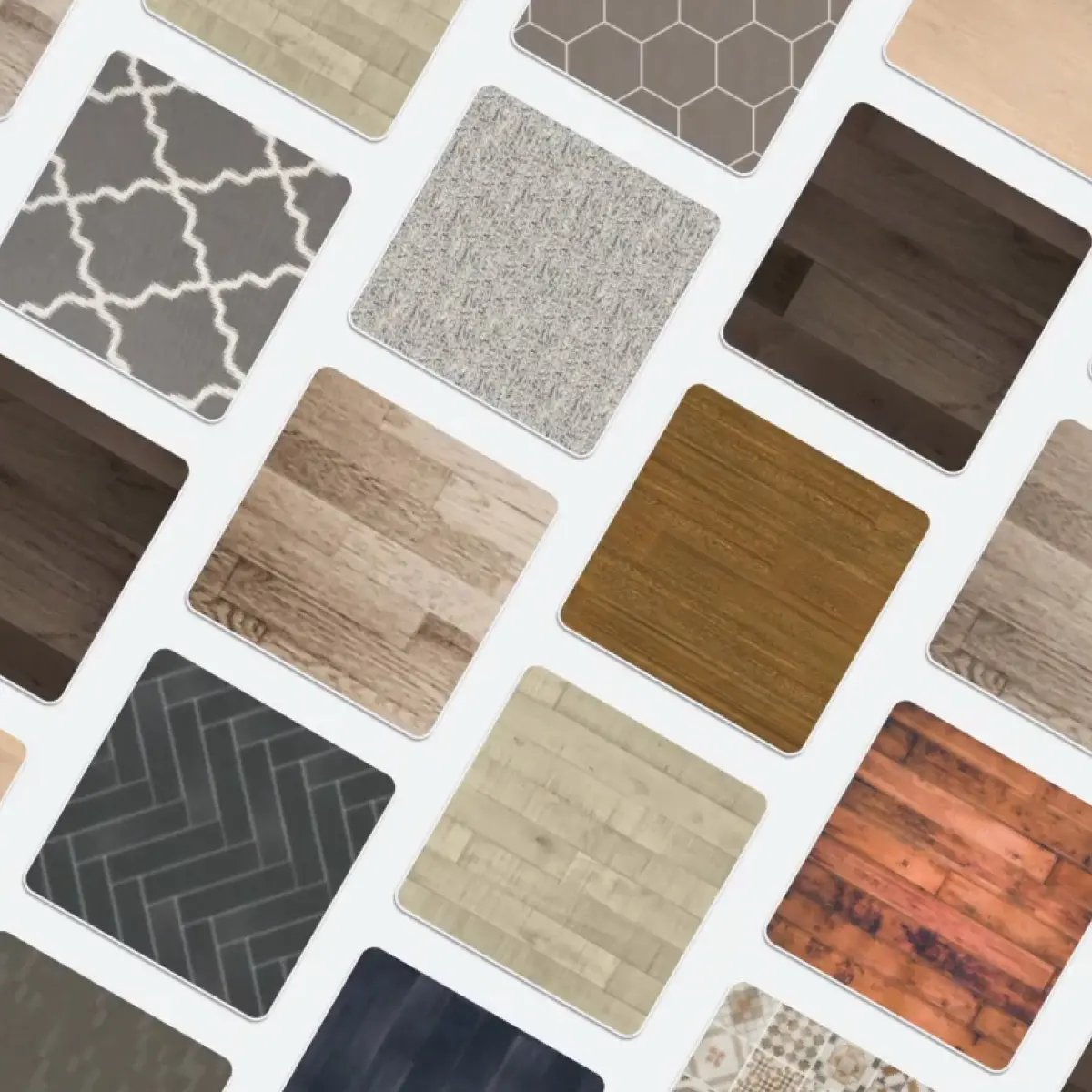
Browse Catalog
On the left hand-side of the unit you will see the Browse Catalog section. From there users (either yourself or shoppers) can enter the store's full online catalog.
Users can search to find a specific product or browse using the built-in filtering options. After shoppers have found a product match, they can upload a photo of their room or use a pre-set room scene to visualize their chosen product.
Want to see this in action check-out our How to videos.

Scan Samples
On the right hand-side of the screen you will see the Scan Samples section. Here users (either yourself or shoppers) can scan QR codes that are placed on samples in the store allowing customers to create their own list of curated favorites.
When a user enters this section of the Kiosk, a QR code will immediately appear on the screen. Scanning it with a mobile device enables the device to be used as a scanner throughout the showroom. Grant permission for the device's camera when prompted, or the scanning won't work.
After scanning each QR code, the product is added to the kiosk's favorites list. When all samples are scanned, shoppers can upload a photo of their space or choose one from pre-set rooms.
Want to see this in action check-out our How to videos.
FAQ
How do I get started with the Kiosk?
- Turn the Roomvo Kiosk on and launch the Roomvo Kiosk app from the menu.
- Enter your Roomvo ID (this could be pre-filled if used before).
- The Roomvo Kiosk is now ready to use.
What do I do if I do not have my Roomvo ID?
Email your Roomvo Rep or support+pro@roomvo.com for assistance.
How can I add more products to my Roomvo Kiosk?
Roomvo works with more than 150 of the world’s leading home decor brands. To add brands to your Roomvo Kiosk from our directory, you can do so here. If you don't see a brand that you work with, you can request new suppliers to be added by emailing your Roomvo Rep or support+pro@roomvo.com.
Is Roomvo Kiosk secure?
Yes, the Roomvo Kiosk app doesn’t store data on the device itself, so all customer data will be wiped as soon as “End Session” has been selected.